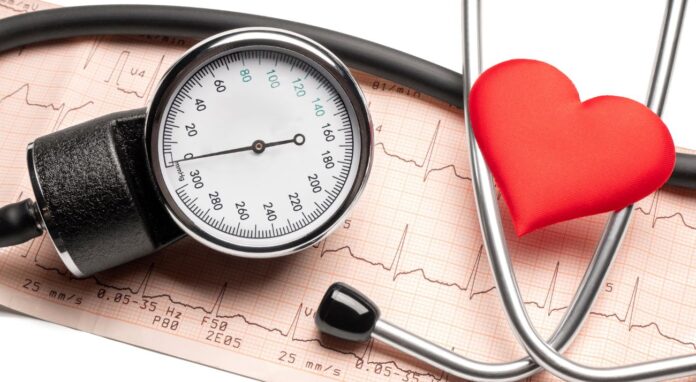With the advancements in technology, measuring and monitoring your health has become easier and more accessible than ever before. One such example is the ability to measure your blood pressure and view your cardiogram using your mobile phone. In this article, we’ll guide you through the process of how you can do this with ease and accuracy.
Understanding Blood Pressure
Before we dive into how to measure your blood pressure with a mobile phone, it’s important to understand what blood pressure is and why it’s essential to monitor it regularly. Blood pressure refers to the force of blood against the walls of your arteries as it’s pumped from your heart to the rest of your body.
There are two readings for blood pressure: systolic pressure and diastolic pressure. Systolic pressure measures the force of blood in your arteries when your heart beats, while diastolic pressure measures the force of blood in your arteries when your heart is at rest between beats.
Normal blood pressure is defined as a systolic pressure of less than 120 mmHg and a diastolic pressure of less than 80 mmHg. High blood pressure, also known as hypertension, is defined as a systolic pressure of 140 mmHg or higher and/or a diastolic pressure of 90 mmHg or higher.
Why Monitor Your Blood Pressure Regularly?
High blood pressure is a leading cause of heart disease and stroke, which are two of the leading causes of death worldwide. That’s why it’s essential to monitor your blood pressure regularly to keep track of any changes and take action if necessary. Monitoring your blood pressure regularly also allows you to see the impact of lifestyle changes, such as exercise, diet, and stress management, on your blood pressure levels.
Measuring Your Blood Pressure with a Mobile Phone
Measuring your blood pressure with a mobile phone is quick, easy, and convenient. You can use a variety of mobile health apps that use the sensors in your phone to measure your blood pressure. Here’s how you can do it:
- Choose a blood pressure app There are many blood pressure monitoring apps available in the app stores for both iOS and Android devices. Some popular ones include Instant Blood Pressure, Blood Pressure Monitor, and Blood Pressure Companion. Choose one that meets your needs and download it to your mobile phone.
- Attach the Blood Pressure Monitor Most blood pressure monitoring apps require an external device, such as a blood pressure monitor, to measure your blood pressure. You can purchase these devices separately and attach them to your mobile phone. Some monitors come with a special case for your phone, while others use Bluetooth to connect to the app.
- Take Your Blood Pressure Reading Once you have the app and monitor set up, it’s time to take your blood pressure reading. Place your arm in a comfortable position and wrap the blood pressure monitor around your upper arm. Open the app and follow the instructions to take your blood pressure reading. The app will use the sensors in your phone to measure your blood pressure and display the results on the screen.
Viewing Your Cardiogram with Your Mobile Phone
In addition to measuring your blood pressure, you can also view your cardiogram with your mobile phone. A cardiogram is a graphical representation of your heart’s electrical activity, and it can provide important information about your heart health. Here’s how you can view your cardiogram with your mobile phone:
- Choose a cardiogram app There are several cardiogram apps available in the app stores for both iOS and Android devices. Some popular ones include Instant ECG, ECG check, and ECG Monitor. Choose one that meets your needs and download it to your mobile phone.
- Attach the ECG Monitor Most cardiogram apps require an external device, such as an ECG monitor, to measure your heart’s electrical activity. You can purchase these devices separately and attach them to your mobile phone. Some monitors come with a special case for your phone, while others use Bluetooth to connect to the app.
- Take Your ECG Reading Once you have the app and monitor set up, it’s time to take your ECG reading. Place the ECG monitor on your chest, following the instructions provided by the app. The app will use the sensors in your phone to measure your heart’s electrical activity and display the results in the form of a cardiogram.
Benefits of Measuring Your Blood Pressure and Viewing Your Cardiogram with Your Mobile Phone
There are many benefits of measuring your blood pressure and viewing your cardiogram with your mobile phone. Some of the benefits include:
- Convenience: You can measure your blood pressure and view your cardiogram from the comfort of your own home, without having to visit a doctor or clinic.
- Accuracy: Mobile health apps use advanced sensors and algorithms to provide accurate and reliable readings of your blood pressure and heart health.
- Cost-effective: Measuring your blood pressure and viewing your cardiogram with your mobile phone is significantly more cost effective than traditional methods, such as visiting a doctor or purchasing a separate blood pressure monitor and ECG machine.
- Record Keeping: Most mobile health apps allow you to save and track your readings over time, allowing you to see trends and changes in your health.
Conclusion
Measuring your blood pressure and viewing your cardiogram with your mobile phone is a convenient and cost-effective way to monitor your health. With the many available mobile health apps, it’s easy to get accurate readings from the comfort of your own home. Remember to consult with your doctor if you have any concerns about your blood pressure or heart health, and use these apps as a complementary tool to track and manage your health.